First steps in React
Hi!
In last few days I learned a little bit about React. It definitely has big
potencial to build apps' interfaces fast and pleasantly and I hope one day I
will be able to fully use it :). I will present to you now what I learned and
what app I build now.
All the basics of React like: classes, constructors, rendering, "props", convention of "states" and how to prepare first empty project I learned from this video and this. Official Documentation also helped me, but not that much as those great videos. Here are some rules of using React I noticed so far:
- Every class should have constructor which looks like this:
constructor(props) {
super(props);
this.state = {
property: "value"
}
}
- Every class must extend React.Component:
class Button extends React.Component {
- The only way to change value of state is to use "setState":
this.setState({ property: 'new value' });
- Every class should have render() method and return block inside:
render() {
return(
<p>{this.state.property}</p>
)
}
- Custom html tags in React have two basic requirements. They must start with a capital letter and end with slash. Tag names must be defined as React class names. Those tags create instance of React class and they return content of class' render() method:
<Button />
Ok, rules are listed, now let's move to my app. It's gonna be an interactive form for hungry people who don't know what they currently want to eat. Depending on chosen answers, app will show a meal you probably want to eat, a recipe for it and needed ingredients.
It looks now ugly and the only thing it does is changing the color of button when clicked, but I done it all with React states, classes, custom html tags and stuff which were a new experience for me so I'm happy anyway ;) This is how it looks like now:
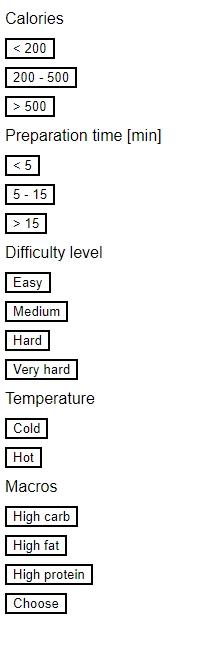
I hope you enjoyed reading this post and you didn't fall asleep.
Have a good day/evening! :D
Jakub Kuś
JS Dev